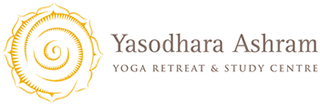Photo of the Month – September 2016
Soak up the warm and cool beauty of Septemberwith this beautiful desktop & iPhone wallpaper. Read more »

Photo of the Month – August 2016
Be inspired by the wonders of nature with this beautiful desktop & iPhone wallpaper. Read more »

Photo of the Month – June 2016
Embrace the beauty inherent in change with this beautiful desktop & iPhone wallpaper. Read more »

Photo of the Month – March 2016
Spring is in bloom. Connect to the rhythm of the season with this lovely desktop & iPhone wallpaper. Read more »

Photo of the Month – January 2016
How to set the Photo of the Month as your Desktop image (wallpaper): Mac OS X / Safari: Click on the photo to the left, which will open the large version in a new window. Then, right-click (ctrl+click) on the large image and choose... Read more »

Photo of the Month – December 2015
How to set the Photo of the Month as your Desktop image (wallpaper): Mac OS X / Safari: Click on the photo to the left, which will open the large version in a new window. Then, right-click (ctrl+click) on the large image and choose... Read more »

Photo of the Month – October 2015
Mac OS X / Safari: Click on the photo to the left, which will open the large version in a new window. Then, right-click (ctrl+click) on the large image and choose “Use Image as Desktop Picture”. Read more »

Photo of the Month – September 2015
How to set the Photo of the Month as your Desktop image (wallpaper): Mac OS X / Safari: Click on the photo to the left, which will open the large version in a new window. Then, right-click (ctrl+click) on the large image and choose... Read more »

Photo of the Month – August 2015
How to set the Photo of the Month as your Desktop image (wallpaper): Mac OS X / Safari: Click on the photo to the left, which will open the large version in a new window. Then, right-click (ctrl+click) on the large image and choose... Read more »

Photo of the Month – July 2015
Mac OS X / Safari: Click on the photo to the left, which will open the large version in a new window. Then, right-click (ctrl+click) on the large image and choose “Use Image as Desktop Picture”. Read more »